

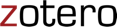 Zotero is free reference management software with desktop and online components. It was designed to run on any computer that runs on Chrome, Safari, and Firefox.
Zotero is free reference management software with desktop and online components. It was designed to run on any computer that runs on Chrome, Safari, and Firefox.
♦ Download and install Zotero. The Zotero application stores and organizes your personal database of references.
♦ Zotero has a great, quick reference guide on their website.
♦ Install the Zotero Connectors, which allow your web browsers to easily save citations to your Zotero library. The Zotero Connectors will automatically detect what browser you're using and add a link in your browser toolbar. Each browser has its own version of the Zotero connector, so if you use Chrome, Firefox, and Safari, you'll need to install the connector on all three.
NB: The Zotero Connector for Chrome cannot be downloaded and installed via the Chrome Web Store when logged in using a student Redeemer University account. This does not impact Firefox, Edge, and Safari.
♦ Installing the application will also install the citation toolbar into Word, Google Docs, and/or LibreOffice. This allows you to easily insert citations in your document as well as create a bibliography. For more information, see the Zotero website.
♦ You can access and edit your Zotero library on your tablet or mobile phone. While there are no official Zotero apps for mobile devices, there are several third party solutions.
For help with citing your sources, contact a librarian. Students and faculty are welcome to drop in with questions or set up in-depth research appointments with a librarian.
The Research Assistance Desk is staffed by professional librarians during business (day-time) hours Monday to Friday.
Our librarians will gladly assist you, either at the Research Assistance desk or by phone or email.

Peter Turkstra Library, Redeemer University , 777 Garner Road East, Ancaster, ON, L9K 1J4, Canada Circulation Desk Telephone: 905.648.2139 ext. 4266, Email: library@redeemer.ca