Reference manager applications allow researchers to save time by:
Please remember:
♦ Reference tools are not error free, so always re-check your citations for correct information and formatting.
♦ Redeemer does not recommend one citation tool over another, but here we provide details on two popular free options for academic institutions.
♦ Many different reference managers are available. Which is right for you? Consider:
♦ See the comparison chart in this guide for more information.
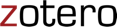 |
 |
|
|---|---|---|
| Tutorial | Quick Start Guide | Tutorial Videos |
| Cost | Free and open source | Free |
| What do I need to do? | Create account, download a standalone onto your laptop/desktop, and install plugins in browsers and MS Word or LibreOffice. | Create account, download a standalone onto your laptop/desktop, and install plugins in browsers and MS Word or LibreOffice. |
| Operating Systems |
Windows, Mac, Linux, and IOS and Android |
Windows, Mac, Linux, and IOS and Android |
| Can I collaborate? | Yes, you can share references in your Zotero library after syncing through your account at zotero.org | Yes, through your Mendeley web account. |
| More help | Zotero Support | Mendeley Help Guides |
If these do not meet your needs, please consult these comparison charts from the University of Toronto or Wikipedia. Be aware that some of the tools mentioned on these sites have limited free access.
Other Popular Citation Tools : EasyBib BibMe KnightCite EndNote Basic
